Tron-Style Glowing Cursor Trail with Canvas
November 6, 2025
A Tron-inspired cursor trail effect built with the HTML5 Canvas API. Move your mouse across the grid to create glowing light cycle trails with customizable colors.
The Trail System
The trail works by storing an array of recent mouse positions. Each position has a life value that decreases over time, creating the fade-out effect.
1.class TrailSegment {2. constructor(x, y) {3. this.x = x;4. this.y = y;5. this.life = 1; // Full opacity6. }7.8. update() {9. this.life -= 0.005; // Fade out speed10. return this.life > 0; // Remove when dead11. }12.}13.14.const trailPoints = [];15.const maxTrailPoints = 100;16.17.// Add new point on mouse move18.canvas.addEventListener('mousemove', (e) => {19. const rect = canvas.getBoundingClientRect();20. const x = e.clientX - rect.left;21. const y = e.clientY - rect.top;22.23. trailPoints.push(new TrailSegment(x, y));24. if (trailPoints.length > maxTrailPoints) {25. trailPoints.shift();26. }27.});
Drawing the Glow Effect
The glow is created using Canvas shadow properties. Each trail segment is drawn as a line with both an outer glow and inner bright core.
1.// Draw connected trail segments2.for (let i = 0; i < trailPoints.length - 1; i++) {3. const point = trailPoints[i];4. const nextPoint = trailPoints[i + 1];5. const alpha = point.life;6.7. // Outer glow layer8. ctx.strokeStyle = `rgba(${glowRGB[0]}, ${glowRGB[1]}, ${glowRGB[2]}, ${alpha * 0.3})`;9. ctx.lineWidth = 12;10. ctx.shadowBlur = 20;11. ctx.shadowColor = glowColor;12.13. ctx.beginPath();14. ctx.moveTo(point.x, point.y);15. ctx.lineTo(nextPoint.x, nextPoint.y);16. ctx.stroke();17.18. // Inner solid line19. ctx.strokeStyle = `rgba(${glowRGB[0]}, ${glowRGB[1]}, ${glowRGB[2]}, ${alpha})`;20. ctx.lineWidth = 6;21. ctx.shadowBlur = 10;22.23. ctx.beginPath();24. ctx.moveTo(point.x, point.y);25. ctx.lineTo(nextPoint.x, nextPoint.y);26. ctx.stroke();27.}
Tron Grid Background
The grid is drawn every frame before the trail, creating the classic Tron aesthetic. Use low opacity to keep it subtle.
1.const gridSize = 50;2.3.function drawGrid() {4. ctx.strokeStyle = '#00ffff';5. ctx.lineWidth = 1;6. ctx.globalAlpha = 0.3;7.8. // Vertical lines9. for (let x = 0; x < canvas.width; x += gridSize) {10. ctx.beginPath();11. ctx.moveTo(x, 0);12. ctx.lineTo(x, canvas.height);13. ctx.stroke();14. }15.16. // Horizontal lines17. for (let y = 0; y < canvas.height; y += gridSize) {18. ctx.beginPath();19. ctx.moveTo(0, y);20. ctx.lineTo(canvas.width, y);21. ctx.stroke();22. }23.24. ctx.globalAlpha = 1;25.}
Interactive Color Picker
The demo includes 5 preset colors (orange, cyan, pink, green, purple). Colors are stored as both hex and RGB for different Canvas operations.
1.const colors = [2. { name: 'Orange', hex: '#ff6b1a', rgb: [255, 107, 26] },3. { name: 'Cyan', hex: '#00ffff', rgb: [0, 255, 255] },4. { name: 'Pink', hex: '#ff00ff', rgb: [255, 0, 255] },5. { name: 'Green', hex: '#00ff00', rgb: [0, 255, 0] },6. { name: 'Purple', hex: '#9d00ff', rgb: [157, 0, 255] },7.];8.9.let currentColorIndex = 0;10.let glowColor = colors[currentColorIndex].hex;11.let glowRGB = colors[currentColorIndex].rgb;
The Animation Loop
Use requestAnimationFrame for smooth 60fps animation. Clear the canvas each frame, redraw the grid, update trail segments, and draw the trail.
1.function animate() {2. // Clear canvas3. ctx.fillStyle = '#000000';4. ctx.fillRect(0, 0, canvas.width, canvas.height);5.6. // Draw grid7. drawGrid();8.9. // Update trail points (remove dead ones)10. for (let i = trailPoints.length - 1; i >= 0; i--) {11. if (!trailPoints[i].update()) {12. trailPoints.splice(i, 1);13. }14. }15.16. // Draw trail17. drawTrail();18.19. // Loop20. requestAnimationFrame(animate);21.}22.23.animate();
Popular Articles

I Can't Believe It's Not CSS: Styling Websites with SQL
Style websites using SQL instead of CSS. Database migrations for your styles. Because CSS is the wrong kind of declarative.
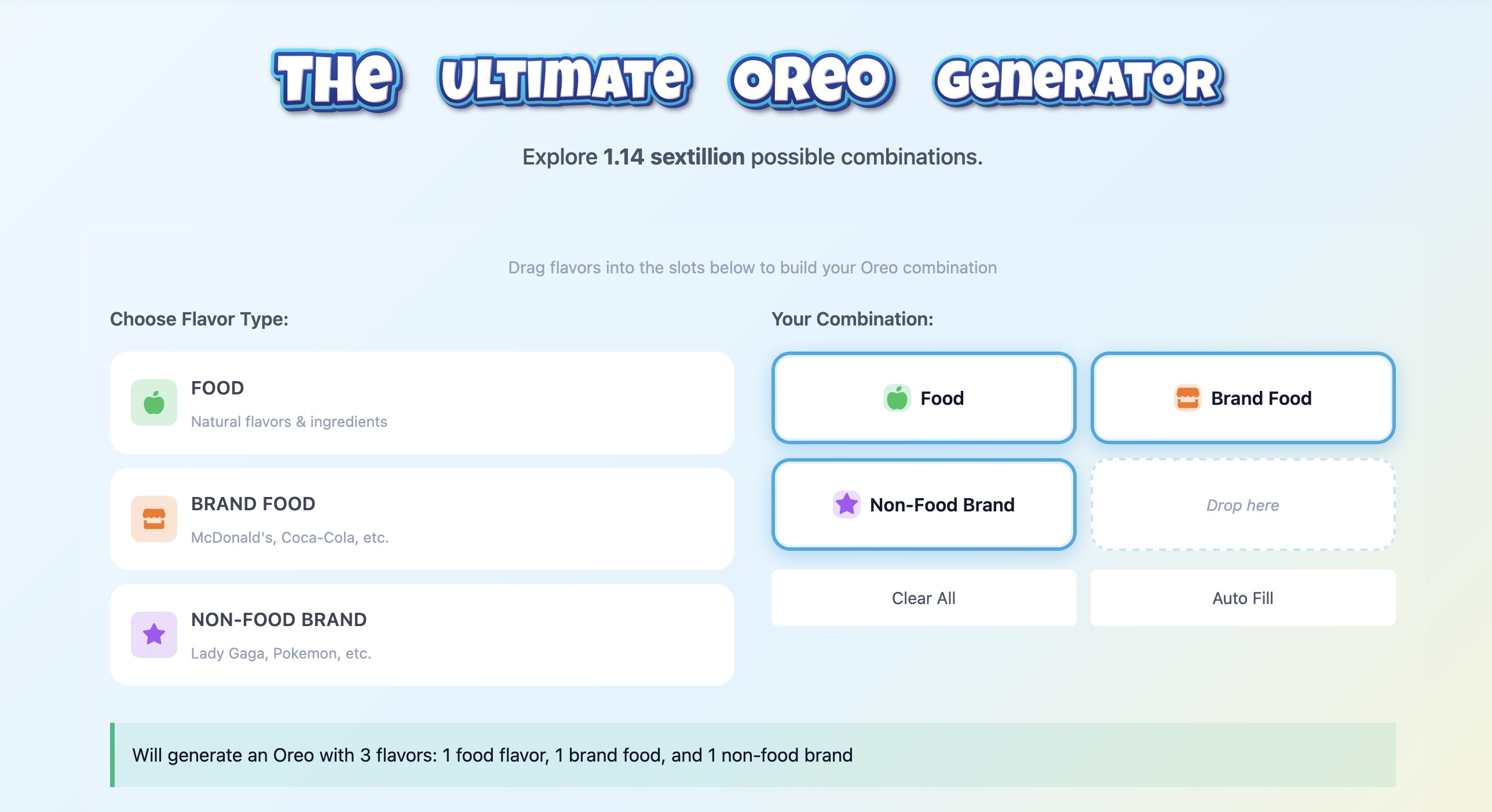
How I Built an Oreo Generator with 1.1 Sextillion Combinations
Building a web app that generates 1,140,145,285,551,550,231,122 possible Oreo flavor combinations using NestJS and TypeScript.
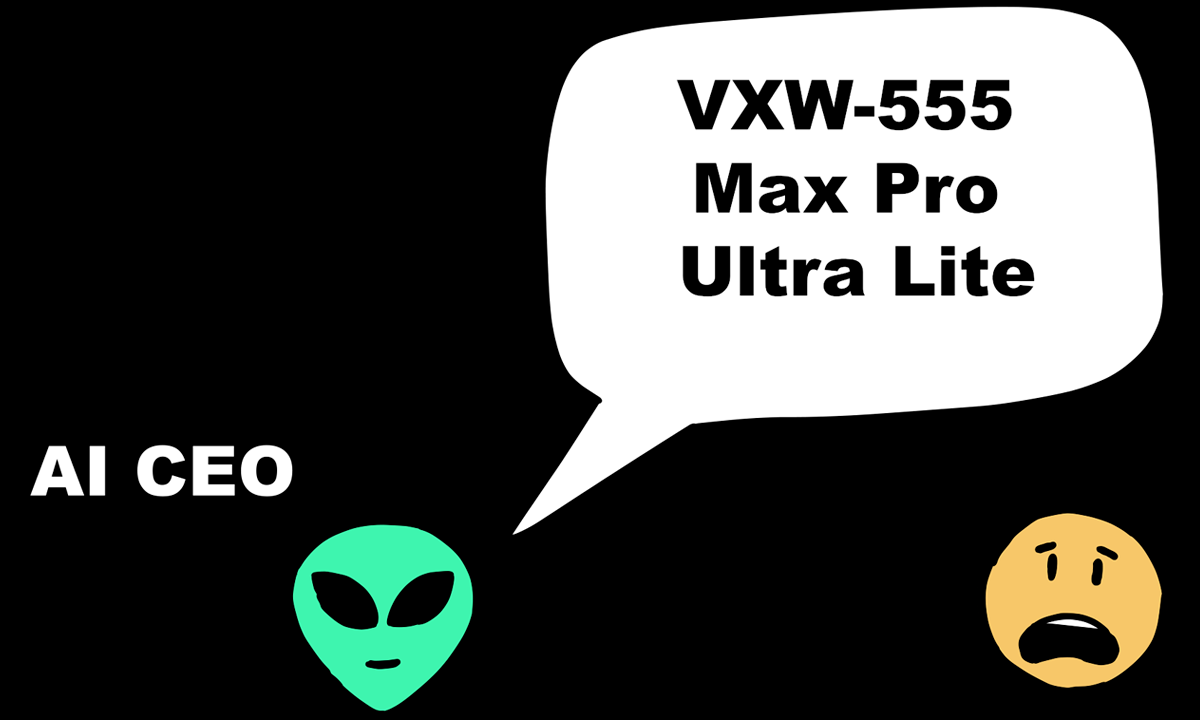
AI Model Names Are The Worst (tier list)
A comprehensive ranking of every major AI model name, from the elegant to the unhinged. Because apparently naming things is the hardest problem in AI.