Count Object Keys in Javascript
March 25, 2020
Get number of keys in Javascript objects
1.Object.keys(yourObject).length;
Usage
1.const user = {2. firstName: "Leonardo",3. lastName: "Da Vinci",4. born: "April 15, 1452",5. death: "May 2, 1519",6.};7.8.const numKeys = Object.keys(user).length; // 4
Explanation
Javascript's Object class has a method, keys(), that returns an array of the object's own enumerable properties. Since keys()returns an array, we can use the .length property to get the number of array items.
For example, if you console.log out Object.keys(users), you will get an array that contains the object's keys as strings:
1.const keyArray = Object.keys(user);2.3.console.log(keyArray); // ["firstName", "lastName", "born", "death"]
We can then use the Array .length property to get the number of items in the keyArray
1.const numOfKeys = keyArray.length; // or Object.keys(user).length2.3.console.log(numOfKeys); // 4
Object keys and the enumerable Property
One caveat of the Object.keys() method is that it only counts enumerable properties. Most object properties are enumerable, which means this caveat usually only applies to properties that specifically set enumerable to false. We can set a property's enumerable value by using the Object.defineProperty() method.
For example:
1.const user = {2. firstName: "Leonardo",3. lastName: "Da Vinci",4. born: "April 15, 1452",5. death: "May 2, 1519",6.};7.8.Object.defineProperty(user, "death", { enumerable: false });
The death property is set to enumerable: false, which means it will not show up when using the .keys() method:
1.const keyArray = Object.keys(user); // ["firstName", "lastName", "born",]
The .length property will now return 3 as well:
1.const numOfKeys = keyArray.length; // 3
More JavaScript Snippets
Popular Articles

I Can't Believe It's Not CSS: Styling Websites with SQL
Style websites using SQL instead of CSS. Database migrations for your styles. Because CSS is the wrong kind of declarative.
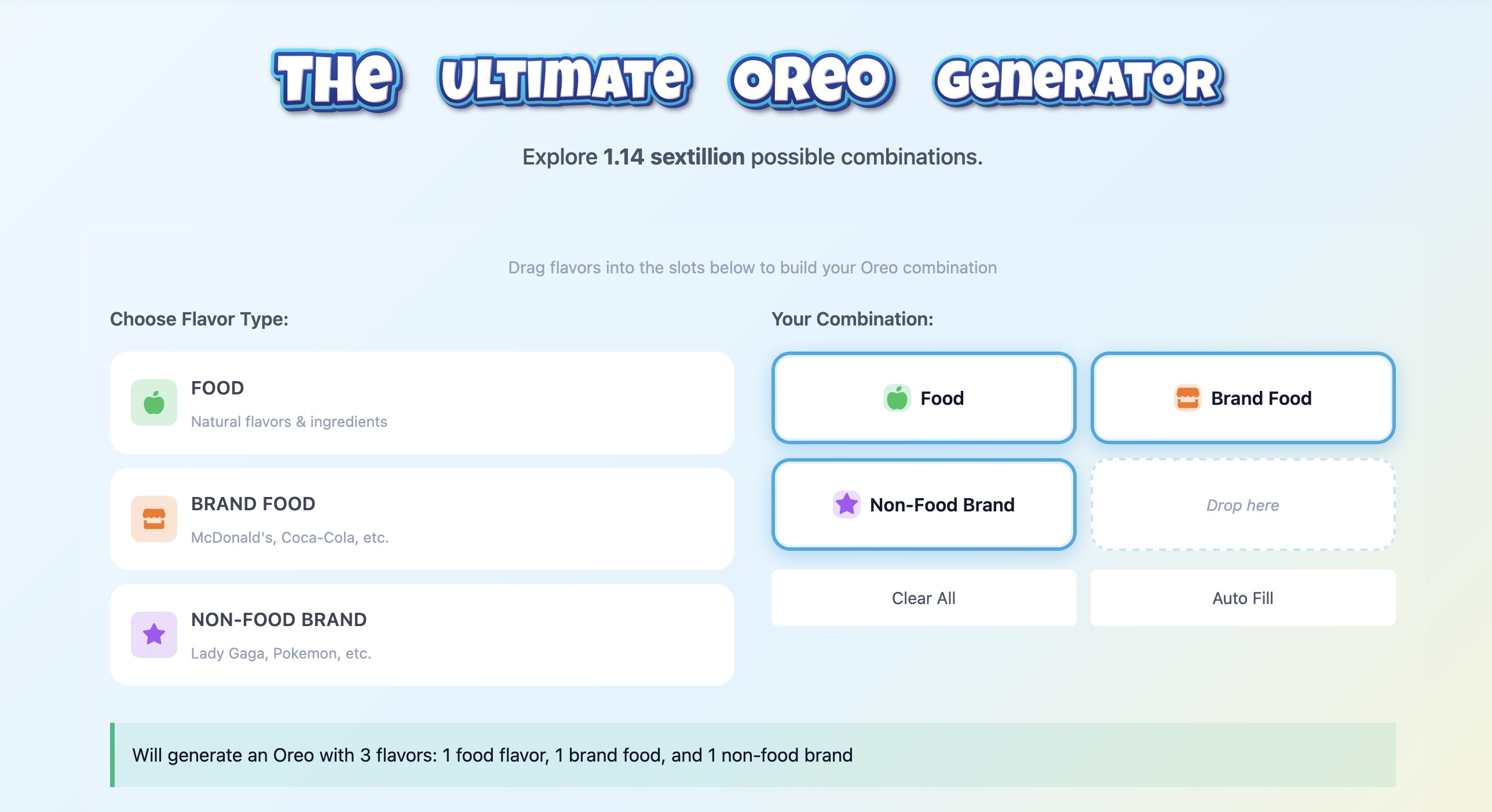
How I Built an Oreo Generator with 1.1 Sextillion Combinations
Building a web app that generates 1,140,145,285,551,550,231,122 possible Oreo flavor combinations using NestJS and TypeScript.
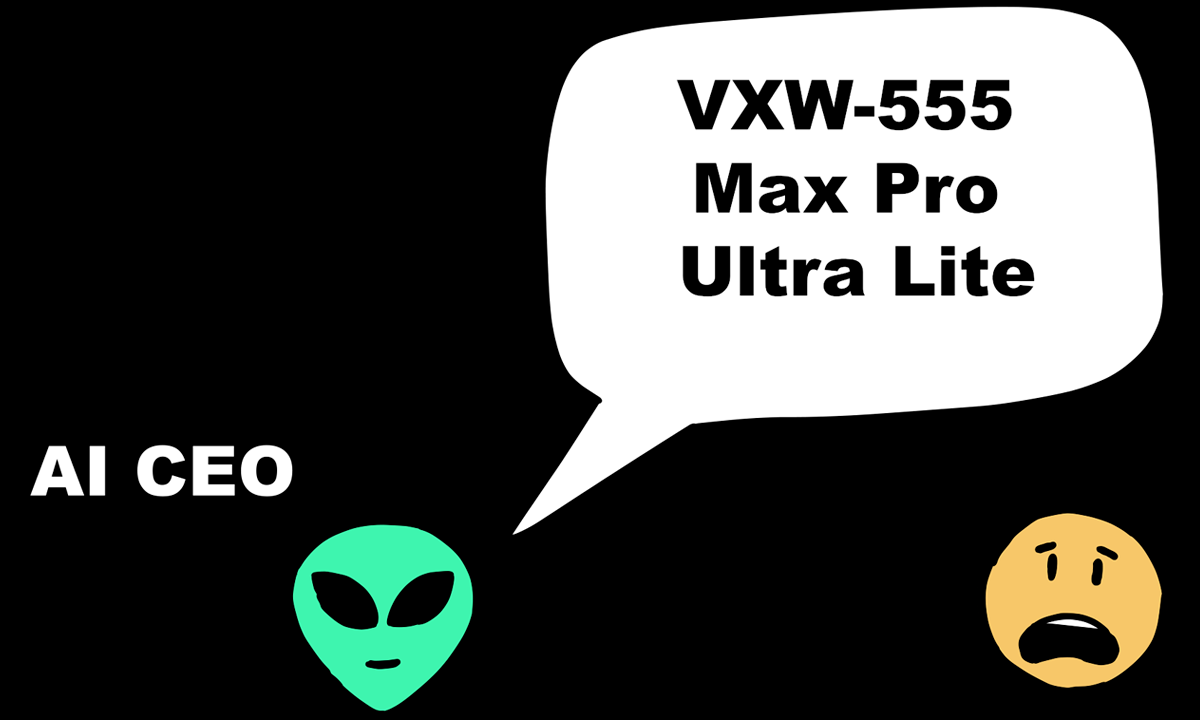
AI Model Names Are The Worst (tier list)
A comprehensive ranking of every major AI model name, from the elegant to the unhinged. Because apparently naming things is the hardest problem in AI.