Simple tree in CSS
March 25, 2020
Simple Tree CSS
The tree is made up of a trunk and three "branches", which are positioned using position: absolute on a tree container.
1.<div class="tree">2. <div class="branch branch-1"></div>3. <div class="branch branch-2"></div>4. <div class="branch branch-3"></div>5. <div class="trunk"></div>6.</div>
1..tree {2. height: 400px;3. width: 250px;4. position: relative;5.}
Simple Tree Branchs
Each branch is green triangle with a wider base. The top triangle is the smallest with each successive triangle being larger than the last. Creating triangles in CSS is kind of a hack using CSS borders. We set don't set a height or width on the element but instead create large borders that overlap. By setting the left and right borders to transparent, we clip the bottom border into a triangle shape.
1..branch {2. position: absolute;3.}4.5..branch-1 {6. top: 50px;7. left: 43px;8. border-left: 80px solid transparent;9. border-right: 80px solid transparent;10. border-bottom: 120px solid #27ae60;11.}12.13..branch-2 {14. top: 80px;15. left: 23px;16. border-left: 100px solid transparent;17. border-right: 100px solid transparent;18. border-bottom: 160px solid #27ae60;19.}20..branch-3 {21. top: 130px;22. left: 0px;23. border-left: 125px solid transparent;24. border-right: 125px solid transparent;25. border-bottom: 200px solid #27ae60;26.}
Simple Trunk
The trunk is just a rectangle positioned below the bottom "branch" and colored brown.
1..trunk {2. height: 70px;3. width: 50px;4. background: tan;5. position: absolute;6. bottom: 0;7. left: 100px;8.}
More CSS Snippets
Popular Articles

I Can't Believe It's Not CSS: Styling Websites with SQL
Style websites using SQL instead of CSS. Database migrations for your styles. Because CSS is the wrong kind of declarative.
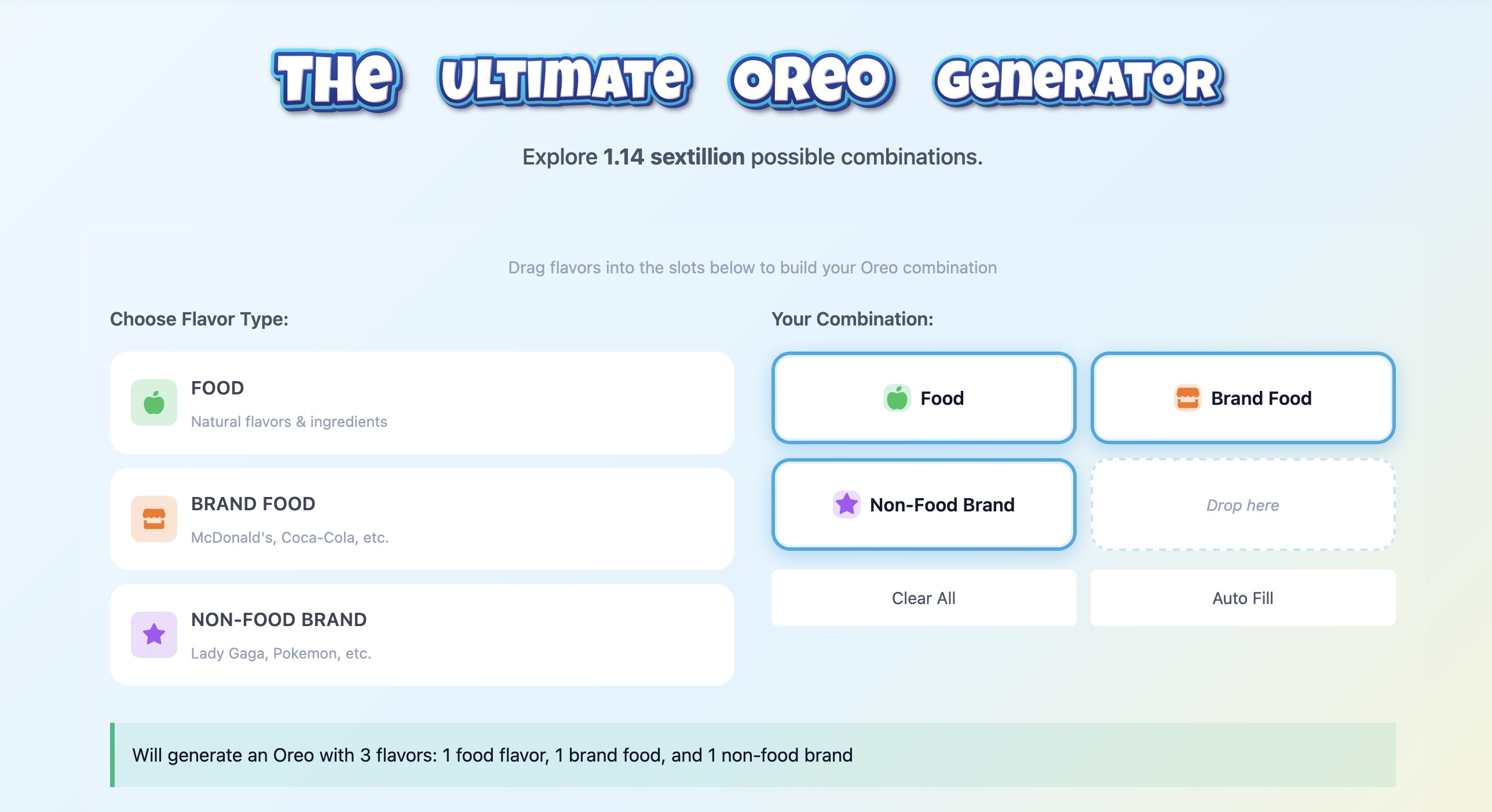
How I Built an Oreo Generator with 1.1 Sextillion Combinations
Building a web app that generates 1,140,145,285,551,550,231,122 possible Oreo flavor combinations using NestJS and TypeScript.
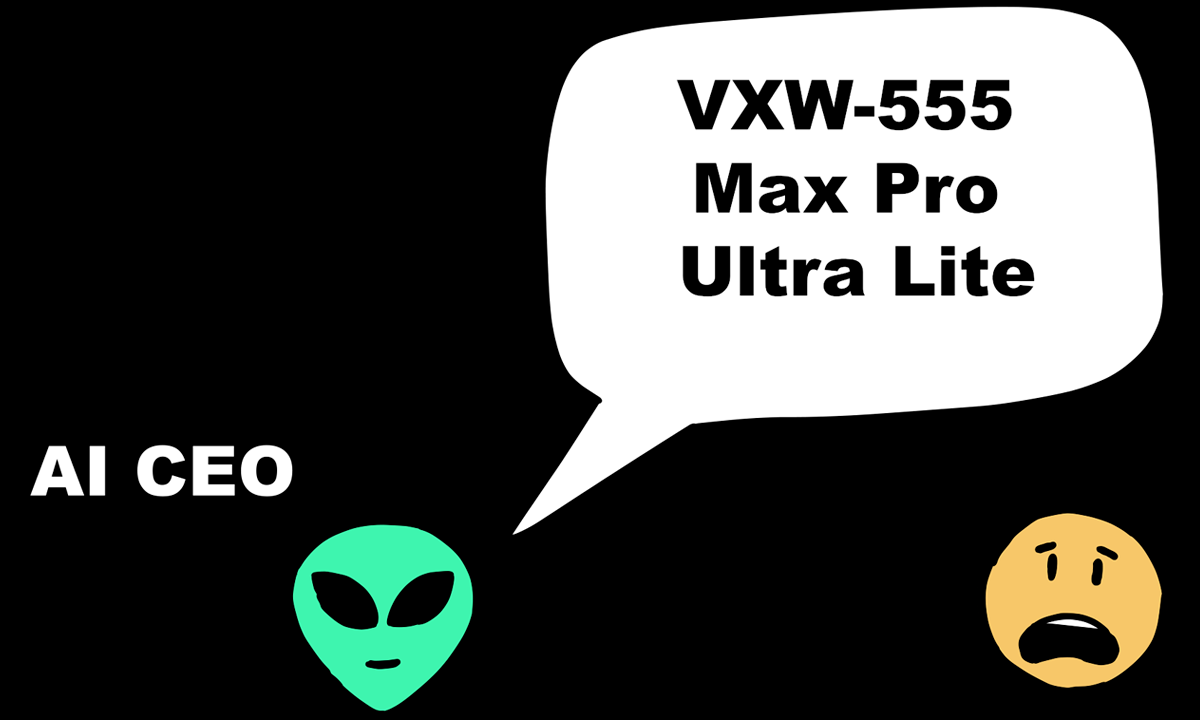
AI Model Names Are The Worst (tier list)
A comprehensive ranking of every major AI model name, from the elegant to the unhinged. Because apparently naming things is the hardest problem in AI.